VPN Wisdom: Your Guide to Online Privacy
Explore the world of VPNs and enhance your online security.
Turbocharge Your Site: Speed Secrets Revealed
Unlock lightning-fast speeds for your website! Discover expert tips and tricks to turbocharge your site and boost your traffic today!
5 Essential Tips to Optimize Your Website Speed
Optimizing your website speed is crucial for both user experience and search engine rankings. Here are 5 essential tips to help you achieve a faster website:
- Choose the Right Hosting Plan: Your hosting provider can significantly impact your site speed. Consider options like VPS or dedicated servers for improved performance.
- Enable Browser Caching: Allowing browsers to cache your site's files can reduce load times for returning visitors. Use caching plugins if you're on a CMS like WordPress.
- Optimize Images: Large images can slow down your site. Use image optimization tools to reduce file sizes without losing quality.
- Minify CSS and JavaScript: Remove unnecessary spaces and comments from your code to enhance loading speeds. Various tools are available to assist with this.
- Use a Content Delivery Network (CDN): CDNs can distribute your content globally, allowing users to load your site from locations nearest to them.
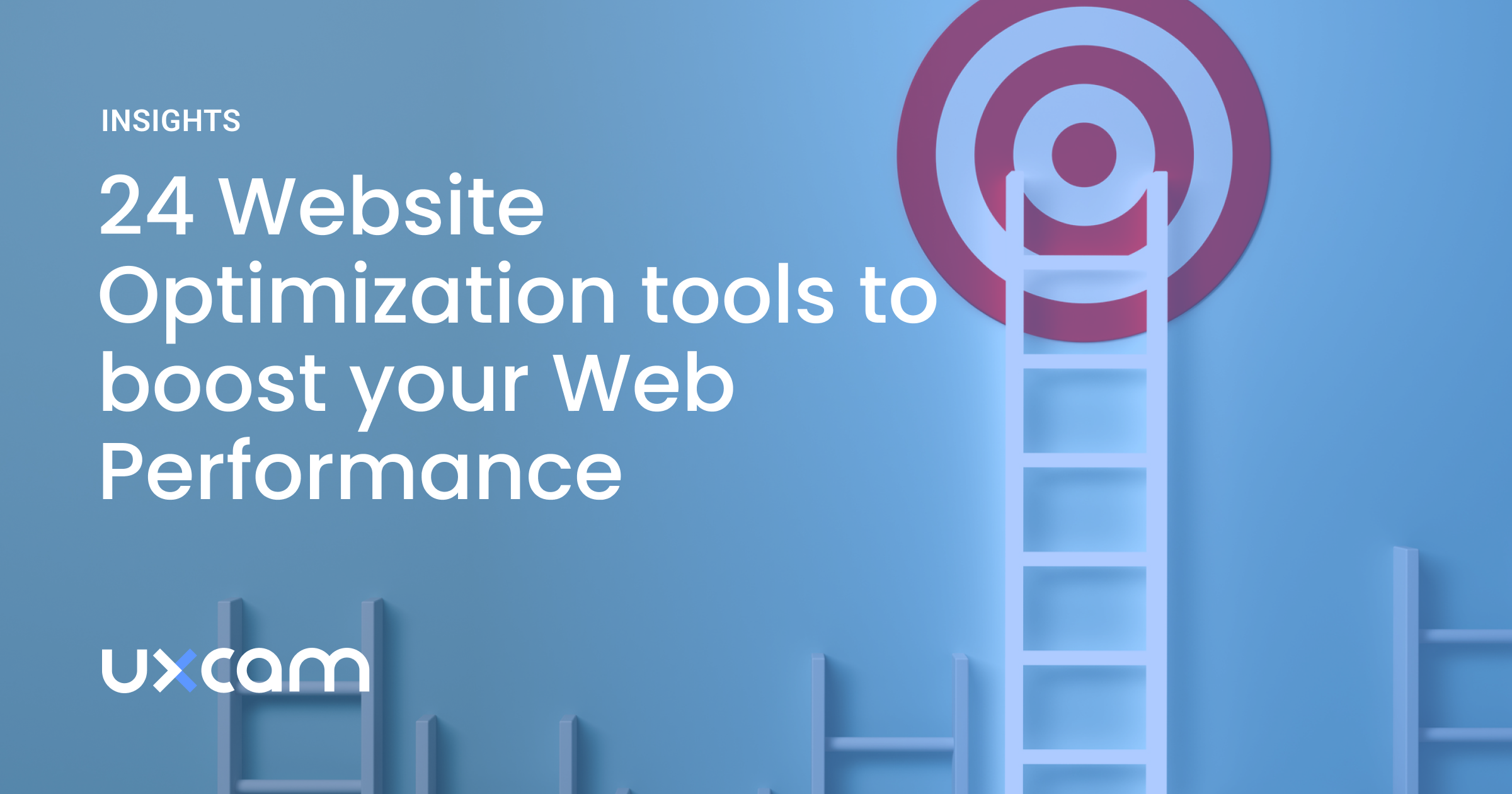
How Website Speed Affects SEO: What You Need to Know
Website speed plays a crucial role in search engine optimization (SEO) as it affects user experience and site rankings. When a website loads slowly, users are more likely to leave before it fully renders, leading to high bounce rates. Search engines, such as Google, recognize this behavior and may lower the site's ranking as a result. Factors that influence website speed include server response time, the size of files, and the efficiency of code used in the site's design. Therefore, optimizing website speed is not just about enhancing user satisfaction; it directly impacts your site's visibility and authority in search results.
To improve website speed, consider implementing strategies such as image optimization, minifying CSS and JavaScript, and leveraging browser caching. Tools like Google PageSpeed Insights can help identify areas for improvement, making it easier to address specific issues that may be hindering performance. A faster website enables better engagement, promotes higher conversion rates, and — most importantly — boosts your site's SEO potential. In today's digital landscape, ensuring fast load times is essential for maintaining a competitive edge and meeting the expectations of both users and search engines.
Common Mistakes That Slow Down Your Site and How to Fix Them
One of the most common mistakes that can significantly slow down your site is having unoptimized images. Large image files can take a long time to load, which negatively impacts user experience and search engine rankings. To fix this, ensure that all images are compressed without losing quality. You can use tools like image optimizers or plugins that automatically handle image compression for you. Additionally, consider using the correct file formats—JPEG for photos, PNG for graphics with transparency, and WebP for a balance of quality and file size.
Another mistake that can impede your site’s speed is the excessive use of plugins. While plugins can enhance functionality, too many of them—especially poorly coded ones—can lead to bloat and slow down your site. To remedy this, audit your plugins regularly and remove those that are unnecessary or redundant. Opt for high-quality plugins and consider consolidating functionality by choosing versatile options that pack multiple features into one. By streamlining your plugins, you’ll improve your site’s performance and provide your visitors with a smoother experience.